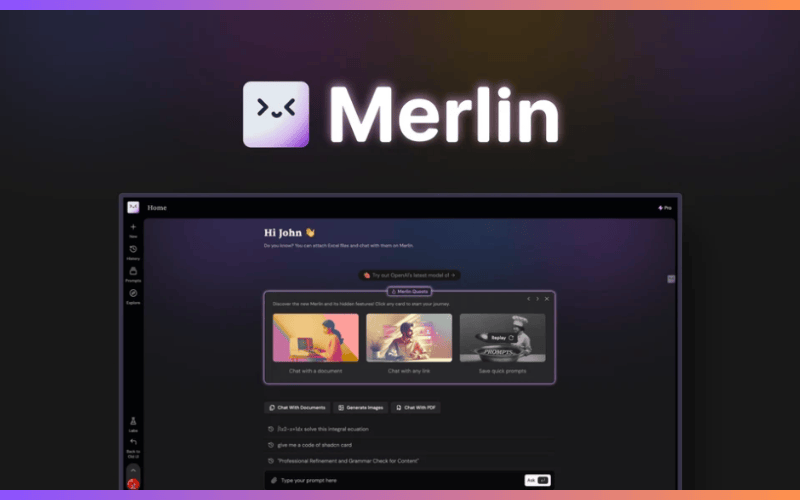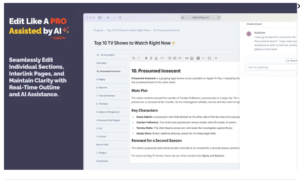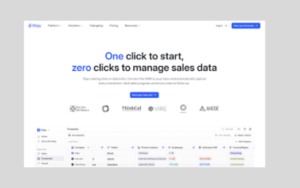Merlin AI is a powerful Chrome extension and web app that simplifies your work. It combines top AI models like GPT-4, Claude-3, and Gemini into one easy-to-use tool. This review will explain how Merlin AI saves time and boosts productivity. Let’s dive into the details.
What Is Merlin AI?
Merlin AI is an all-in-one tool for content creation, summarization, and productivity. It works directly in your browser, so you don’t have to switch tabs or apps. With Merlin AI, you can chat with advanced AI models, summarize YouTube videos, create social media posts, and much more.
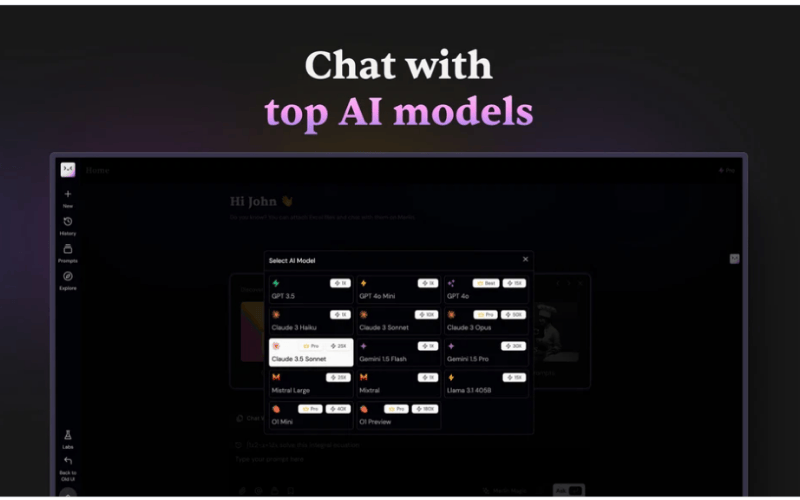
Key Features of Merlin AI
Here are some of its main features:
- Chat with AI Models: Access powerful AI models like GPT-4, Claude-3, and Gemini.
- Summarization: Quickly summarize websites, PDFs, blogs, and videos.
- Content Creation: Write emails, LinkedIn posts, and Tweets with AI.
- Image Generation: Create visuals using advanced AI tools.
- Custom Chatbots: Build chatbots for your specific needs.
Merlin AI brings these features together to make your work easier and faster.
How Does Merlin AI Save Time?
Time is valuable. Merlin AI saves you hours by automating repetitive tasks. Here are some examples:
- Instant Summaries: Summarize long documents or videos in seconds.
- Quick Replies: Generate personalized replies for emails and social media.
- Faster Research: Extract key information from websites without reading everything.
By using Merlin AI, you can focus on important tasks while it handles the rest.
Table: Tasks You Can Automate with Merlin AI
| Task | Time Saved | Merlin AI Feature |
|---|---|---|
| Summarizing documents | 30 minutes per document | Summarization tool |
| Writing social media posts | 15 minutes per post | Content creation |
| Replying to emails | 10 minutes per email | Quick reply generator |
| Researching websites | 1 hour per project | Website content scraper |
Productivity Benefits of Merlin AI
Merlin AI not only saves time but also boosts productivity. Here’s how:
1. Improved Focus
You can focus on tasks that need your attention while Merlin AI handles the repetitive ones. This means you get more done in less time.
2. Effortless Content Creation
Struggling to write a social media post or email? Merlin AI generates professional content for you in seconds.
3. Streamlined Workflows
Merlin AI combines multiple tools in one. No need to switch between apps for summarization, research, or writing. Everything happens in your browser.
Using Merlin AI feels like having a smart assistant by your side.
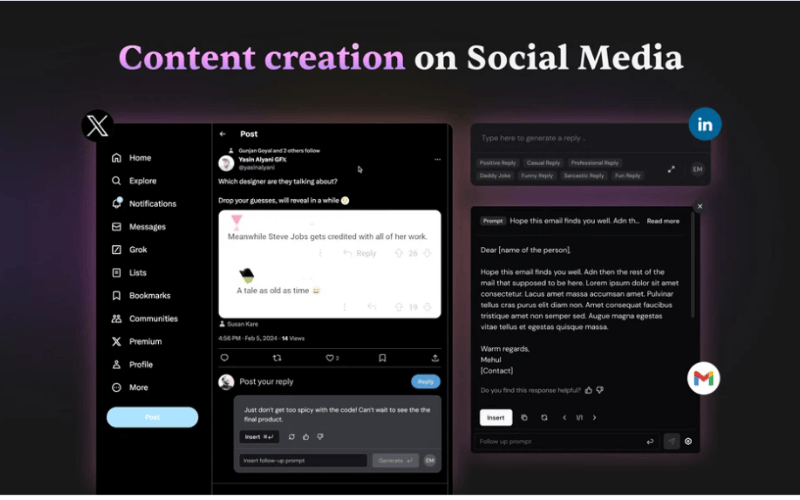
How to Use Merlin AI Effectively
Merlin AI is simple to use. Follow these steps to get started:
- Install the Extension: Download and install the Merlin AI Chrome extension.
- Log In: Create an account and log in to access all features.
- Choose a Task: Select whether you want to summarize, generate content, or chat with an AI model.
- Use Semantic Keywords: For better results, use clear and specific keywords when interacting with Merlin AI.
Pro Tip
Make use of the document upload feature. Upload PDFs or text files to save time on manual input.
Pricing and Plans
Merlin AI offers flexible pricing plans to suit different needs. Let’s take a closer look:
1. License Tier 1
- One-time payment of $79.
- Includes 5,000 credits per month.
- Best for individual users.
2. License Tier 2
- One-time payment of $149.
- Includes 12,000 credits per month.
- Allows you to use your OpenAI API key.
- Ideal for small businesses.
3. License Tier 3
- One-time payment of $279.
- Includes 20,000 credits per month.
- Designed for power users and teams.
Each plan comes with lifetime access and a 60-day money-back guarantee, so you can try Merlin AI risk-free.
Pros and Cons of Merlin AI
Here’s a quick summary of the strengths and weaknesses of Merlin AI:
Pros
- User-Friendly: Easy to install and use.
- Time-Saving: Automates repetitive tasks efficiently.
- Versatile: Works for summarization, content creation, and more.
- Affordable: Offers lifetime deals at competitive prices.
Cons
- Learning Curve: May take time to explore all features.
- Credit Limits: Basic plans have usage limits.
Despite a few drawbacks, Merlin AI is an excellent tool for anyone looking to save time and boost productivity.
Step-by-Step Guide to Maximize Merlin AI
Here’s how you can make the most out of Merlin AI:
- Summarize Videos and Blogs
- Use the YouTube summarization tool to save time.
- Summarize lengthy blogs to extract key insights quickly.
- Generate Social Media Content
- Write professional LinkedIn posts or Tweets directly from the browser.
- Use the quick reply generator to engage with followers efficiently.
- Customize Chatbots
- Create chatbots tailored to your business needs.
- Automate customer support or FAQs.
- Leverage AI Models
- Experiment with different AI models like GPT-4 and Claude-3.
- Choose the one that suits your specific task.
Real-World Applications of Merlin AI
Merlin AI is already helping many professionals save time and work smarter. Here are some examples:
1. Marketers
- Use Merlin AI to generate engaging social media content.
- Automate replies to customer comments and messages.
2. Educators
- Summarize complex research papers for easier understanding.
- Create lesson plans or lecture notes in minutes.
These examples show how Merlin AI can be adapted to different needs and industries.
3. Small Business Owners
- Manage email communication more efficiently.
- Use chatbots for customer service to save time.
User Feedback
Users of Merlin AI have shared positive experiences. Here’s what they say:
- “Merlin AI saved me hours of work every week!” – Sarah, Marketer.
- “The summarization tool is a game-changer for my research.” – John, Educator.
- “I love how easy it is to generate professional content for my business.” – Emily, Small Business Owner.
These testimonials highlight how effective and reliable Merlin AI is for its users.
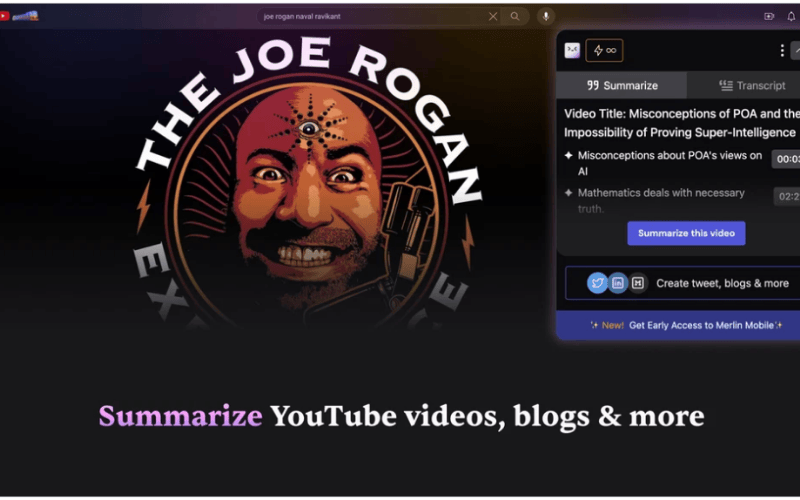
Conclusion
Merlin AI is a powerful tool that simplifies work and saves time. Whether you need to summarize, create content, or automate repetitive tasks, Merlin AI has you covered. Its user-friendly interface, powerful features, and affordable pricing make it a must-have for professionals across different industries.
Ready to boost your productivity? Try Merlin AI today and experience the difference!
FAQ
1. What is Merlin AI?
Merlin AI is a Chrome extension and web app that combines top AI models to help with tasks like summarization, content creation, and productivity.
2. Who can use Merlin AI?
Anyone! It’s ideal for marketers, educators, small business owners, and professionals who want to save time and work smarter.
3. How much does Merlin AI cost?
Plans start at $79 for a one-time payment, with lifetime access and different credit limits.
4. What are the main features of Merlin AI?
Merlin AI offers summarization, content generation, chatbot creation, image generation, and more.
5. Is Merlin AI easy to use?
Yes, it’s user-friendly and works directly in your browser. Installation and usage are simple, even for beginners.