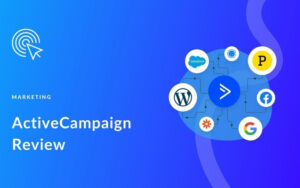GetResponse offers email marketing, automation, and landing pages. Pricing starts at $15 per month for basic features.
GetResponse is a robust email marketing platform designed for businesses of all sizes. The platform provides an array of tools including email templates, automation workflows, landing pages, and webinars. Its user-friendly interface makes it easy to create and manage marketing campaigns.
Starting at just $15 per month, the basic plan provides essential features for small businesses. Higher-tier plans offer advanced functionalities like marketing automation, CRM, and advanced analytics. GetResponse aims to simplify the marketing process, enabling businesses to grow their customer base and increase engagement. It is an excellent choice for those seeking an all-in-one marketing solution.

Key Features Of Getresponse
GetResponse offers a comprehensive suite of tools designed to enhance your marketing efforts. Whether you are a small business owner or a marketing professional, the key features of GetResponse can help you streamline your campaigns and drive engagement. This GetResponse review highlights the essential functionalities that make it a go-to choice for many.
Email Marketing Tools
GetResponse email marketing tools are robust and user-friendly. With these tools, you can create, send, and track effective email campaigns. Here are some key features:
- Drag-and-Drop Email Editor: Craft visually appealing emails with ease.
- Responsive Email Design: Ensure your emails look great on any device.
- Advanced Analytics: Track open rates, clicks, and conversions.
- Autoresponders: Automate your email sequences to nurture leads.
- Segmentation: Target specific groups within your audience for personalized campaigns.
GetResponse also integrates with various third-party applications, making it easy to sync your data. The platform supports A/B testing, allowing you to optimize your campaigns for better results. The wide range of templates available ensures you have the perfect design for any occasion.
Landing Page Creator
The GetResponse landing page creator is another standout feature. It helps you design high-converting landing pages without any coding knowledge. Key functionalities include:
- Template Library: Choose from a variety of professionally designed templates.
- Drag-and-Drop Builder: Customize your landing pages effortlessly.
- Mobile Responsiveness: Ensure your landing pages look great on all devices.
- SEO Optimization: Optimize your landing pages for search engines.
- Integrations: Integrate with other marketing tools and CRM systems.
With the GetResponse landing page feature, you can also conduct A/B tests to find the best-performing version. The analytics dashboard provides insights into visitor behaviour, helping you refine your strategy. The built-in forms and pop-ups allow you to capture leads directly from your landing pages.
Webinar Solutions
GetResponse offers powerful webinar solutions to help you connect with your audience in real time. Key features include:
- High-Quality Streaming: Deliver HD video and audio to your attendees.
- Interactive Tools: Engage your audience with polls, chats, and Q&A sessions.
- Screen Sharing: Share your screen to present slides or demonstrate products.
- Recording and Storage: Record your webinars and store them for future use.
- Marketing Integrations: Sync your webinars with your email marketing and CRM tools.
GetResponse webinars also offer automated follow-ups, ensuring you stay connected with your participants. The platform supports up to 1,000 live attendees, making it suitable for large audiences. With detailed analytics, you can assess the performance of your webinars and make data-driven decisions.
Pricing Plans Overview
Getresponse offers a range of features and pricing plans to cater to different business needs. Whether you’re just starting or managing a large enterprise, Getresponse has a plan tailored for you. In this section, we will provide an overview of the pricing plans available, so you can choose the best option for your needs.
The Basic Plan is ideal for small businesses and startups. It provides all the essential tools to kickstart your email marketing campaign. Priced affordably, it ensures that even those with limited budgets can leverage powerful email marketing capabilities.
Here are the key features of the Basic Plan:
- Email Marketing: Unlimited emails to your subscribers.
- Autoresponders: Automate your email sequences.
- Landing Pages: Access to one landing page.
- Templates: A variety of professional email templates.
- Basic Segmentation: Segment your audience for targeted campaigns.
- Website Builder: Basic website builder features.
The pricing for the Basic Plan is as follows:
| Subscribers | Monthly Cost | Yearly Cost |
|---|---|---|
| 1,000 | $15 | $12.30 |
| 2,500 | $25 | $20.50 |
| 5,000 | $45 | $36.90 |
Plus Plan Benefits
The Plus Plan is perfect for growing businesses that need more advanced features. It builds on the Basic Plan by adding more automation, webinar capabilities, and additional tools for managing your marketing campaigns.
Here are the benefits of the Plus Plan:
- Advanced Automation: Create complex workflows with ease.
- Webinars: Host up to 100 attendees in webinars.
- Landing Pages: Access to five landing pages.
- Sales Funnels: Build and manage sales funnels.
- Webinar Funnels: Integrated webinar funnels for lead generation.
- Contact Scoring and Tagging: Advanced segmentation options.
The pricing for the Plus Plan is as follows:
| Subscribers | Monthly Cost | Yearly Cost |
|---|---|---|
| 1,000 | $49 | $40.18 |
| 2,500 | $59 | $48.38 |
| 5,000 | $79 | $64.78 |
Professional Plan Features
The Professional Plan is designed for larger businesses with more complex needs. It includes all the features of the Plus Plan, plus additional tools to help you scale your marketing efforts.
Here are the features of the Professional Plan:
- Unlimited Automation: No limits on the number of workflows you can create.
- Paid Webinars: Host webinars with up to 300 attendees.
- Unlimited Landing Pages: Create as many landing pages as you need.
- Web Push Notifications: Engage with your audience through push notifications.
- Advanced Segmentation: Use advanced criteria to segment your audience.
- On-Demand Webinars: Host webinars that can be watched anytime.
The pricing for the Professional Plan is as follows:
| Subscribers | Monthly Cost | Yearly Cost |
|---|---|---|
| 1,000 | $99 | $81.18 |
| 2,500 | $119 | $97.58 |
| 5,000 | $139 | $113.98 |
Using Getresponse promo codes can help you save even more on your subscription. Look out for Getresponse discount codes and Getresponse coupons to get the best deals.
Email Marketing Capabilities
GetResponse is a powerful platform that offers a variety of features and pricing plans. One of its standout aspects is its email marketing capabilities. Businesses can use these tools to connect with their audience effectively and boost engagement. From automation to segmentation and A/B testing, GetResponse provides everything needed for successful email marketing campaigns.
Automation Options
GetResponse automation is a game-changer for businesses. These automation options allow you to create workflows that cater to your audience’s needs and behaviours.
With GetResponse automation, you can:
- Set up welcome emails for new subscribers
- Create drip campaigns to nurture leads
- Trigger emails based on subscriber actions, such as opens or clicks
- Automate follow-up emails after purchases
GetResponse provides a visual workflow builder. This tool makes it easy to design and manage your email sequences. You can drag and drop elements to create complex workflows with ease.
The table below highlights some key automation features:
| Feature | Description |
|---|---|
| Autoresponders | Send automated emails based on user actions |
| Event-based triggers | Trigger emails based on specific events |
| Workflow templates | Pre-built templates to jumpstart your automation |
Segmentation Features
Email marketing with GetResponse is more effective with segmentation features. These tools let you divide your audience into smaller groups based on specific criteria.
With GetResponse segmentation, you can:
- Create segments based on demographics like age, location, and gender
- Segment based on behavioural data such as purchase history or website visits
- Target subscribers based on their engagement level with your emails
Here’s a closer look at some powerful segmentation features:
| Feature | Description |
|---|---|
| Custom Tags | Tag subscribers based on actions and interests |
| Advanced Filters | Filter subscribers with detailed criteria |
| Dynamic Segments | Segments that update automatically based on criteria |
A/b Testing
GetResponse A/B testing is essential for optimizing your email campaigns. It lets you test different elements to see what works best with your audience.
With GetResponse A/B testing, you can:
- Test different subject lines to see which one gets more opens
- Compare different email designs to determine which layout is more engaging
- Analyze the performance of different call-to-action buttons
Here are some key aspects of GetResponse A/B testing:
| Aspect | Details |
|---|---|
| Variable Testing | Test multiple variables within the same campaign |
| Performance Metrics | Track metrics like open rates and click-through rates |
| Automatic Winner Selection | Automatically send the winning version to your list |
GetResponse tools make it easy to set up and analyze A/B tests. This ensures that you are always improving your email marketing strategy.
Landing Page Functionality
Getresponse is a powerful tool for email marketing and automation. One of its standout features is the landing page functionality. This tool allows users to create stunning and high-converting landing pages with ease. The landing page functionality in Getresponse is designed to help businesses grow their online presence and capture leads effectively.
Templates And Customization
The Getresponse landing page feature offers a wide range of templates. These templates are designed by professionals to ensure high conversion rates. Users can choose from over 150 templates, each tailored to specific industries and goals.
Customizing these templates is a breeze. The drag-and-drop editor allows users to easily modify elements like text, images, and buttons. You can also change colours, fonts, and layouts to match your brand’s identity.
Here are some key customization options:
- Text Editing: Easily edit text to communicate your message clearly.
- Image Upload: Upload your images or choose from a library of stock photos.
- Form Fields: Add custom form fields to capture specific information.
- Call-to-Action Buttons: Customize buttons to drive conversions.
The flexibility in Getresponse customization ensures that your landing page is unique and aligns with your marketing strategy.
Integrations With Other Tools
Integrating the landing page Getresponse with other tools enhances its functionality. Getresponse offers seamless integrations with many popular tools and platforms.
These integrations include:
| Tool | Functionality |
|---|---|
| Google Analytics | Track landing page performance |
| Facebook Pixel | Retarget visitors on Facebook |
| WordPress | Embed landing pages on your website |
| CRM Tools | Sync leads with your CRM |
These Getresponse integrations allow users to connect their landing pages with various marketing and analytical tools. This ensures a comprehensive approach to lead generation and data analysis.
Analytics And Tracking
The Getresponse platform provides robust analytics and tracking features. These tools help users understand the performance of their landing pages.
Some of the key analytics features include:
- Page Views: Track how many times your landing page is viewed.
- Conversion Rate: Measure the percentage of visitors who complete a desired action.
- Traffic Sources: Identify where your visitors are coming from.
- Device Breakdown: See which devices visitors are using to view your page.
- Form Submission: Track the number of form submissions on your landing page.
The detailed Getresponse analytics allow users to make data-driven decisions. By understanding what works and what doesn’t, you can continuously optimize your landing pages for better performance.
Webinar Hosting Features
Getresponse offers a comprehensive suite of tools for businesses to excel in their marketing efforts. One standout feature is its Webinar Hosting Features. This allows users to host both live and automated webinars, engage their audience effectively, and follow up with participants seamlessly. Let’s dive into the key aspects of these features.
Live And Automated Webinars
With Getresponse webinar solutions, you can host live webinars to interact with your audience in real-time or set up automated webinars that run on their own.
Live webinars are perfect for launching products, conducting Q&A sessions, or providing live training. Automated webinars, on the other hand, are great for evergreen content, such as pre-recorded training sessions that can be watched at any time.
Key features include:
- High-quality video and audio: Ensure a seamless viewing experience for your attendees.
- Screen sharing: Demonstrate your product or service live.
- Customizable registration pages: Capture attendee information with ease.
- On-demand access: Allow attendees to watch the webinar at their convenience.
Here’s a quick comparison table of live and automated webinars:
| Feature | Live Webinars | Automated Webinars |
|---|---|---|
| Interaction | Real-time | Pre-recorded |
| Flexibility | Scheduled | On-demand |
| Customization | Yes | Yes |
Engagement Tools
Keeping your audience engaged is crucial for the success of your webinars. Response engagement tools are designed to make this easy and effective.
With these tools, you can:
- Chat and Q&A sessions: Engage with attendees in real time and address their queries instantly.
- Polls and surveys: Collect feedback from your audience to make your webinars more interactive.
- Call-to-action buttons: Direct attendees to specific actions, such as signing up for a product or service.
- Interactive whiteboard: Collaborate and illustrate ideas live during the webinar.
These tools help in maintaining a high level of interaction, ensuring that your audience remains interested and invested throughout the session.
Follow-up Options
Getresponse follow-up features enable you to stay connected with your attendees even after the webinar has ended. This is essential for nurturing leads and converting them into customers.
Some effective follow-up options include:
- Automated emails: Send personalized thank-you emails, reminders, and follow-up content.
- Feedback forms: Collect valuable insights on how your webinar was received.
- Recording and replay links: Provide access to the webinar recording for those who missed it or want to revisit the content.
- Segmentation: Segment your audience based on their engagement and tailor your follow-up messages accordingly.
Using these follow-up options ensures you make the most out of your webinar efforts by keeping your leads warm and engaged.
In summary, Getresponse provides a robust set of tools for hosting webinars, engaging with your audience, and following up effectively. This makes it a go-to solution for businesses aiming to leverage webinars for growth and customer engagement.

Credit: www.gmass.co
Integrations And Compatibility
GetResponse is a powerful email marketing tool that offers a wide range of features to help businesses grow. One of the standout aspects of GetResponse is its integrations and compatibility with various third-party applications and services. This flexibility allows users to connect GetResponse with their preferred tools, enhancing their marketing strategies and overall productivity. Let’s delve into the details of GetResponse’s integrations and compatibility.
Third-party Integrations
GetResponse boasts an extensive list of third-party integrations that cater to different business needs. These integrations enable users to streamline their workflows and ensure that all their tools work seamlessly together. Some popular third-party integrations include:
- Google Analytics: Track email campaign performance and visitor behavior.
- WordPress: Easily embed sign-up forms and pop-ups on your website.
- Zapier: Connect GetResponse with over 2,000 apps for automation.
- PayPal: Manage transactions and track sales data.
- Shopify: Sync customer data and automate email marketing campaigns.
These integrations simplify tasks such as data synchronization, tracking, and reporting. Here’s a quick overview of some integrations:
| Integration | Purpose |
|---|---|
| Google Analytics | Track campaign performance |
| WordPress | Embed forms and pop-ups |
| Zapier | Automate workflows |
| PayPal | Manage transactions |
| Shopify | Sync customer data |
E-commerce Compatibility
GetResponse is highly compatible with e-commerce platforms, making it an ideal choice for online store owners. The GetResponse e-commerce compatibility ensures that you can seamlessly integrate your online store with your email marketing efforts. Some of the key e-commerce integrations include:
- Shopify: Sync customer data, track orders, and automate email campaigns.
- Magento: Enhance your store’s marketing automation and customer engagement.
- WooCommerce: Collect email addresses and send targeted emails to customers.
- BigCommerce: Improve customer retention through personalized email marketing.
These integrations enable you to tailor your marketing campaigns based on customer behavior and purchase history. This level of customization can lead to higher engagement and increased sales. Here is a summary of e-commerce integrations:
| Platform | Benefits |
|---|---|
| Shopify | Automate email campaigns |
| Magento | Enhance marketing automation |
| WooCommerce | Send targeted emails |
| BigCommerce | Improve customer retention |
CRM Integrations
GetResponse also offers robust CRM integrations to help businesses manage customer relationships effectively. The GetResponse CRM integrations ensure that your marketing efforts are aligned with your sales and customer support activities. Some notable CRM integrations include:
- Salesforce: Sync contacts and automate lead nurturing.
- HubSpot: Integrate marketing, sales, and customer service efforts.
- Pipedrive: Manage leads and track communication history.
- Zoho CRM: Enhance customer relationship management and marketing automation.
These integrations help streamline your business processes, ensuring that your marketing and sales teams are always on the same page. A quick look at CRM integrations:
| CRM | Function |
|---|---|
| Salesforce | Automate lead nurturing |
| HubSpot | Integrate marketing and sales |
| Pipedrive | Track communication history |
| Zoho CRM | Enhance marketing automation |
Customer Support Options
GetResponse offers robust features and flexible pricing to suit different business needs. A crucial part of their service is the extensive customer support options available. Whether you need immediate assistance or prefer to find answers independently, GetResponse customer support has you covered.
Live Chat And Email Support
GetResponse provides excellent live chat and email support to ensure users get the help they need quickly. The GetResponse live chat feature is perfect for urgent queries. You can access it directly from the platform, which guarantees prompt responses from the support team.
For less urgent matters, email support is available. Simply send an email outlining your issue, and a member of the GetResponse support team will get back to you. Here are some benefits of using live chat and email support:
- Quick responses for urgent issues via live chat
- Detailed solutions are provided through email
- Available 24/7 to cater to different time zones
- Support in multiple languages
You can also track your support requests through your account, ensuring you never lose sight of your query’s status. This is accessible via the www getresponse com login page.
Knowledge Base Resources
The GetResponse knowledge base is a comprehensive resource for users who prefer to find answers on their own. This extensive library includes articles, guides, and tutorials covering various topics.
Key features of the GetResponse knowledge base:
- Step-by-step guides for different features
- Searchable database for quick access
- Regularly updated with the latest information
- Video tutorials for visual learners
Using the knowledge base is straightforward. You can search for specific topics or browse through categories to find relevant information. This resource is invaluable for new users and those looking to maximize their use of GetResponse features.
Community Forums
The GetResponse community forums provide a platform for users to connect, share experiences, and find solutions. Engaging with the community can help you learn from other users and get tips that might not be available through official channels.
Benefits of the community forums:
- Peer-to-peer support and advice
- Discussions on best practices
- Updates on the latest features and changes
- Networking opportunities with other users
To participate, simply access the forums through your customer support GetResponse account. Engaging in the forums can lead to faster problem resolution and more efficient use of the platform.
Whether you prefer direct support or self-service options, GetResponse customer support ensures you have the resources you need. From live chat to community forums, there’s always a way to get the help you need.
Comparative Pricing Analysis
Getresponse is a popular email marketing service that offers a range of features at competitive prices. A comparative pricing analysis helps you understand how Getresponse fares against its competitors. This analysis highlights the pricing structures, the value for money, and the cost-benefit ratio of using Getresponse compared to other similar services.
Competitor Pricing
Response vs. competitors is a crucial aspect when deciding on an email marketing service. Let’s compare the pricing structures of Getresponse with other popular platforms:
| Service | Basic Plan | Standard Plan | Premium Plan |
|---|---|---|---|
| Getresponse | $15/month | $49/month | $99/month |
| Mailchimp | $10/month | $50/month | $299/month |
| ConvertKit | $29/month | $59/month | $119/month |
| AWeber | $19/month | $49/month | $149/month |
As evident from the table, Getresponse offers a competitive pricing model, especially for small to medium-sized businesses. Getresponse pricing comparison reveals that while some competitors offer lower entry-level prices, the advanced features and scalability of Getresponse make it a strong contender.
Value For Money Assessment
Assessing the getresponse value for money involves looking at the features provided at each price point:
- Basic Plan: Includes email marketing, autoresponders, unlimited landing pages, and automation templates.
- Standard Plan: Adds webinar hosting, automation builder, and contact scoring.
- Premium Plan: Provides all features, including e-commerce tools, transactional emails, and advanced segmentation.
Compared to sites like Getresponse, the platform offers a robust set of features even at the basic level. The standard and premium plans include advanced tools that cater to growing businesses. Getresponse vs competitors shows that while some services might offer cheaper plans, they often lack the advanced features that Getresponse includes.
The diverse range of features across all plans ensures that users get maximum value, irrespective of their subscription level. This comprehensive feature set makes Getresponse a preferred choice for many businesses looking to scale their email marketing efforts.
Cost-benefit Analysis
In a getresponse cost-benefit analysis, it’s essential to look at both tangible and intangible benefits:
- Cost Savings: Getresponse’s pricing includes many features that competitors charge extra for, such as landing pages and webinar hosting.
- Time Efficiency: The intuitive interface and automation tools reduce the time spent on manual tasks.
- Scalability: As your business grows, Getresponse’s plans allow for easy upgrades without losing any data or functionality.
The tangible benefits include cost savings on additional tools and services. The intangible benefits, such as time efficiency and scalability, significantly impact overall business productivity. Getresponse cost-benefit clearly shows that the platform offers a high return on investment, making it a valuable tool for businesses of all sizes.
Getresponse pricing comparison with other services highlights its competitive edge in both features and cost-effectiveness. This makes it an attractive choice for businesses aiming to maximize their email marketing efforts without breaking the bank.

Credit: justdigitalinc.com
Frequently Asked Questions
What Are Getresponse’s Key Features?
GetResponse offers email marketing, automation, webinars, landing pages, and CRM tools to enhance your marketing strategies.
How Much Does Getresponse Cost?
Plans start at $15 per month. Prices vary based on features and contacts.
Does Getresponse Offer A Free Trial?
Yes, GetResponse provides a 30-day free trial with full access to all features.
Is Getresponse Good For Small Businesses?
Yes, GetResponse’s affordable plans and user-friendly tools are ideal for small businesses.
Can I Create Landing Pages With Getresponse?
Yes, GetResponse includes a landing page builder with customizable templates.
Does Getresponse Support Automation?
Yes, GetResponse offers powerful automation features to streamline your marketing workflows.
Are There Webinar Capabilities In Getresponse?
Yes, GetResponse includes built-in webinar tools for hosting and managing online events.
How Many Subscribers Can I Manage?
GetResponse plans allow you to manage from 1,000 to over 100,000 subscribers.
Is Customer Support Available With Getresponse?
Yes, GetResponse provides 24/7 customer support via live chat, email, and phone.
Does Getresponse Integrate With Other Tools?
Yes, GetResponse integrates with various third-party tools like Shopify, WordPress, and Salesforce.
Conclusion
GetResponse offers a wide range of features and flexible pricing. It caters to businesses of all sizes. Its user-friendly interface and robust tools make email marketing efficient. Choose a plan that fits your needs and grow your business with ease.
Start leveraging GetResponse’s capabilities today.