How to conduct a site audit with Semrush is essential for website health. It helps you find and fix issues to improve performance.
A site audit is a detailed analysis of your website. Semrush makes this process easy. Understanding your website’s health is crucial for success. Poor performance can lower your search engine rankings. Fixing these issues boosts your visibility and user experience.
Semrush offers tools to identify and resolve problems quickly. This guide will walk you through the steps of using Semrush for a site audit. From setting up the audit to interpreting the results, you will learn how to enhance your site’s performance. Let’s dive into the world of site audits and make your website shine.

Credit: www.semrush.com
Introduction To Site Audits
Conducting a site audit is crucial for maintaining a healthy website. It helps identify potential issues affecting your site’s performance and ranking. Regular audits ensure that your site remains optimized for both users and search engines.
Why Site Audits Matter
Site audits are essential for several reasons:
- They help identify technical issues on your website.
- They ensure your site is optimized for search engines.
- They improve user experience by highlighting usability problems.
- They help you stay ahead of competitors by fixing issues promptly.
A comprehensive site audit can reveal hidden problems that might be affecting your site’s performance. Addressing these issues can lead to better search engine rankings and increased traffic.
Benefits Of Using Semrush
Using Semrush for site audits offers several advantages:
- It provides a detailed analysis of your site’s health.
- It identifies and categorizes errors, warnings, and notices.
- It offers actionable recommendations for fixing issues.
- It tracks the progress of your site’s health over time.
Semrush makes it easy to conduct regular site audits. This ensures your site remains in top condition.
Here’s a quick overview of the Semrush site audit process:
- Set up your project in Semrush.
- Configure the audit settings to match your site’s needs.
- Run the audit and review the results.
- Implement the recommended fixes.
- Monitor your site’s health regularly.
With Semrush, you can maintain a healthy website effortlessly. This leads to better rankings and improved user experience.
Setting Up Your Semrush Account
Before diving into a site audit with Semrush, you need to set up your account. This is the first step to access the powerful tools Semrush offers. Follow this guide to create an account and choose the right plan for your needs.
Creating An Account
Creating a Semrush account is simple. Follow these steps:
- Go to the Semrush website.
- Click on the “Sign Up” button at the top right corner.
- Enter your email address and create a strong password.
- Click “Create Account” to proceed.
Once you have created your account, you will receive a confirmation email. Click on the link in the email to verify your account.
Choosing The Right Plan
Semrush offers various plans tailored to different needs. Here’s a quick overview:
| Plan | Features | Best For |
|---|---|---|
| Pro | Limited access to tools, basic features | Freelancers, startups |
| Guru | Advanced features, expanded limits | Growing businesses |
| Business | Full access, premium features | Large businesses, agencies |
Select the plan that fits your needs and budget. You can always upgrade later if necessary.
After choosing your plan, enter your billing information and complete the registration process. You are now ready to use Semrush for your site audit. Best hosting discounts for your website
Initiating The Site Audit
Initiating a site audit with Semrush is a crucial step for website optimization. This process helps in identifying issues that could affect your site’s performance. Let’s dive into the initial steps of starting a site audit using Semrush.
Adding Your Website
To begin, log in to your Semrush account. Navigate to the Site Audit tool. Click on the “+ New Project” button. A new window will prompt you to enter your website’s domain. After entering the domain, click on the “Create Project” button. This action adds your website to Semrush’s project list.
Configuring Audit Settings
Next, configure the audit settings to tailor the audit to your site’s needs. First, select the crawl scope. Decide whether you want to audit the entire site or specific sections. You can adjust the crawl limit to set the number of pages Semrush will analyze.
Semrush allows you to include or exclude certain URLs. Use the include/exclude options to refine the audit. You may also specify the user-agent to mimic different browsers or search engines.
| Option | Description |
|---|---|
| Crawl Scope | Choose between entire site or specific sections. |
| Crawl Limit | Set the number of pages to be analyzed. |
| Include/Exclude URLs | Refine the audit by including or excluding URLs. |
| User-Agent | Mimic different browsers or search engines. |
Adjust the settings based on your site’s unique structure and needs. After configuring the settings, click “Start Audit”. Semrush will begin crawling your website and analyzing its performance.
Once the audit is complete, review the results. Identify and fix the issues to enhance your site’s SEO performance.
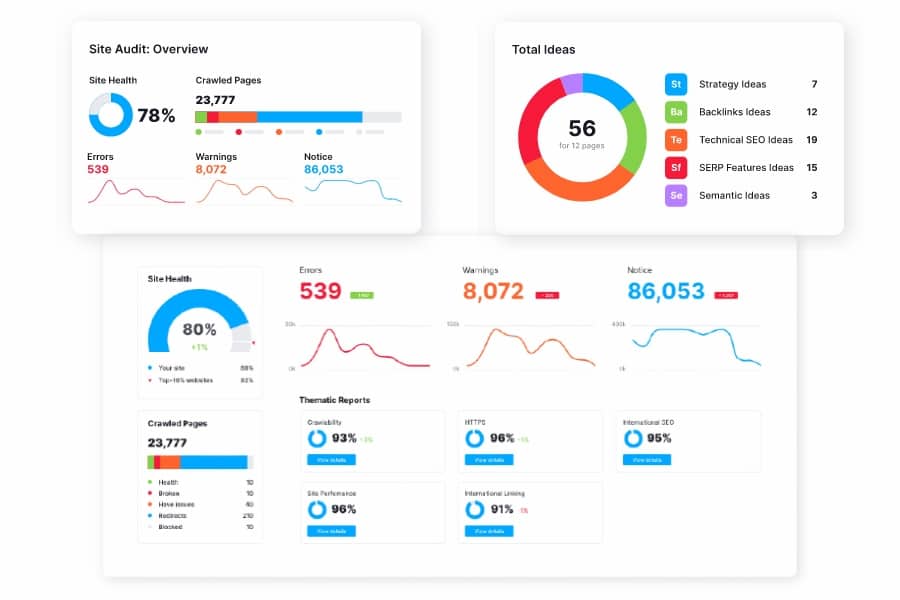
Credit: www.awebco.com
Analyzing Site Health
Ensuring your website is healthy is crucial for its performance. Using Semrush, you can conduct a thorough site audit. This helps identify and fix issues that may affect your site. Let’s dive into analyzing site health using Semrush.
Understanding The Site Health Score
The Site Health Score is a metric provided by Semrush. It gives an overview of your website’s overall health. The score is based on several factors, including technical issues, site performance, and SEO practices.
Here are the main components of the Site Health Score:
- Technical Issues: Errors, warnings, and notices that affect your site’s functionality.
- Site Performance: Speed, mobile-friendliness, and other performance metrics.
- SEO Practices: On-page SEO factors, backlinks, and content quality.
A higher score means a healthier site. Aim for a score above 80% for optimal performance. Benefits of a healthy website for small businesses
Identifying Critical Issues
Identifying critical issues is a key part of the site audit. Semrush categorizes issues into errors, warnings, and notices.
| Issue Type | Description | Severity |
|---|---|---|
| Errors | These are serious issues that need immediate attention. | High |
| Warnings | These issues are less severe but still important. | Medium |
| Notices | These are minor issues that should be addressed eventually. | Low |
Focus on fixing errors first. They have the most impact on your site’s health.
Here are some common critical issues:
- Broken Links: Links that lead to non-existent pages.
- Duplicate Content: Multiple pages with the same content.
- Missing Meta Tags: Important SEO elements like titles and descriptions.
- Slow Page Speed: Pages that take too long to load.
Address these issues to improve your site’s health score.
Exploring Crawled Pages
One crucial aspect of a comprehensive site audit is exploring crawled pages. This step ensures that all your website’s pages are properly indexed and analyzed. Using Semrush, you can dive deep into the data to identify issues and optimize your site for better performance.
Viewing Crawled Pages Report
To start, access the Crawled Pages Report in Semrush. This report lists all the pages that Semrush has crawled on your website. It provides a snapshot of your site’s structure and content.
Steps to Access the Report:
- Log in to your Semrush account.
- Navigate to the Site Audit tool.
- Select your project.
- Click on Crawled Pages under the Site Audit section.
The report will display important metrics such as crawl depth, response time, and status codes. These metrics help you understand how well your pages are performing. Comparing hosting plans for optimized sites
Interpreting Page-level Data
After viewing the report, the next step is to interpret the page-level data. Each page in the report includes detailed information about its performance and potential issues.
Key Metrics to Analyze:
- Status Codes: Indicates if a page is accessible or has errors.
- Response Time: This shows how quickly a page loads.
- Crawl Depth: Indicates the number of clicks required to reach a page from the homepage.
- Internal Links: Number of links pointing to the page from within your site.
- External Links: Number of links pointing to the page from other websites.
Use this data to identify pages that may need optimization. For example, pages with high response times might need performance improvements. Pages with high crawl depths might need better internal linking.
Here’s a sample table summarizing some critical metrics:
| Page URL | Status Code | Response Time (ms) | Crawl Depth | Internal Links | External Links |
|---|---|---|---|---|---|
| /home | 200 | 1200 | 1 | 10 | 5 |
| /about | 200 | 900 | 1 | 8 | 3 |
| /contact | 404 | 500 | 2 | 4 | 2 |
By carefully analyzing these metrics, you can make informed decisions to enhance your site’s overall performance and user experience.
Reviewing On-page Seo
On-page SEO is crucial for your website’s performance. It ensures your content is optimized. This can improve your search engine rankings. SEMrush offers tools to review on-page SEO elements. This helps you identify areas for improvement.
Checking Meta Tags
Meta tags play a key role in SEO. They provide search engines with important information. Use SEMrush to review your meta tags. Here is how to do it:
- Open SEMrush and go to the ‘Site Audit’ section.
- Enter your website URL and start the audit.
- Navigate to the ‘On-Page SEO’ report.
- Look for issues related to meta titles and descriptions.
SEMrush highlights common issues:
- Missing meta tags
- Duplicate meta tags
- Meta tags that are too long or too short
Correcting these issues can improve your site’s visibility. Always use relevant keywords in your meta tags. Top tools for content optimization
Analyzing Content Quality
High-quality content is essential for better rankings. SEMrush can help analyze your content quality. Here are steps to follow:
- Go to the ‘Content Audit’ tool in SEMrush.
- Set up your audit by selecting the pages you want to analyze.
- Review the content quality score provided by SEMrush.
- Identify pages with low-quality content.
Important factors to consider:
- Readability: Ensure your content is easy to read.
- Relevance: Make sure your content matches the search intent.
- Keyword Usage: Use keywords naturally within the content.
Regularly updating and improving your content can boost your site’s performance.
Assessing Technical Seo
Technical SEO is the backbone of a well-optimized website. It ensures search engines can crawl and index your site properly. Using Semrush, you can easily conduct a site audit to identify and fix technical issues. This helps improve your site’s performance and search engine rankings.
Evaluating Site Speed
Site speed is crucial for user experience and SEO. A slow-loading site can drive visitors away and hurt your rankings. With Semrush, you can evaluate your site’s speed using the Site Audit tool.
Follow these steps:
- Open the Semrush dashboard.
- Select ‘Projects’ and create a new project.
- Enter your website URL and start the audit.
- Once the audit is complete, navigate to the ‘Performance’ section.
Here, you’ll see metrics like:
- Load time: The time it takes for your site to fully load.
- First Contentful Paint (FCP): The time it takes to load the first piece of content.
- Time to Interactive (TTI): The time it takes for your site to become fully interactive.
Use these insights to identify slow-loading pages and elements. Optimize images, minify CSS and JavaScript, and leverage browser caching to improve your site’s speed. Choosing the right hosting for SEO
Detecting Mobile Usability Issues
Mobile usability is essential for a seamless user experience. Google favours mobile-friendly sites in its rankings. Semrush can help you detect mobile usability issues.
To check mobile usability:
- Go to the Semrush dashboard.
- Select your project and navigate to the ‘Site Audit’ section.
- Click on ‘Mobile Usability’ under the ‘Issues’ tab.
You’ll see a list of common mobile issues like:
- Viewport not set: Your site doesn’t have a viewport tag.
- Text too small to read: Your text size is too small for mobile screens.
- Clickable elements too close: Buttons and links are too close together.
Fix these issues to improve your mobile user experience. Ensure your site is responsive and adapts to different screen sizes. This will help keep your visitors engaged and improve your SEO.
Fixing Audit Issues
Conducting a site audit with Semrush can reveal many issues on your website. These issues can impact your site’s performance and search engine ranking. Fixing audit issues is crucial for maintaining a healthy website. Here, we will discuss how to prioritize and implement solutions for these issues.
Prioritizing Fixes
Not all issues require immediate attention. It is important to prioritize fixes based on their impact on your site. Semrush provides a helpful score for each issue. Focus on issues with the highest priority score first.
- Critical Issues: These can severely impact your site’s performance. Address these first.
- Warnings: These are important but not critical. Fix these after critical issues.
- Notices: These are minor issues. Fix them when time permits.
By prioritizing issues, you ensure that the most impactful problems are resolved first. Track financial performance for business sites
Implementing Solutions
Once you have prioritized the issues, you need to implement solutions. Here are steps to follow:
- Analyze the Issue: Understand the root cause of the issue. Semrush provides detailed explanations.
- Research Solutions: Look for best practices to fix the issue. Semrush often provides recommendations.
- Apply Fixes: Make changes to your website. This might involve code changes, content updates, or configuration adjustments.
- Test Changes: After applying fixes, test your site to ensure the issue is resolved.
- Re-audit: Run another audit with Semrush. This confirms that the fixes have been successful.
Implementing solutions may require technical knowledge. In such cases, seek help from a web developer.
By systematically addressing issues, you improve your site’s health and performance.
Tracking Progress
Tracking progress is crucial for understanding the effectiveness of your site audit efforts. With Semrush, you can set up regular audits and monitor improvements over time. This ensures that your website continues to perform well and meets your goals.
Setting Up Regular Audits
Regular audits help you stay on top of your website’s performance. To set up regular audits in Semrush, follow these steps:
- Log in to your Semrush account.
- Navigate to the Site Audit tool.
- Click on New Site Audit.
- Enter your website’s URL.
- Configure the audit settings, such as crawl scope and audit frequency.
- Click Start Audit.
By setting up regular audits, you can identify issues early and address them promptly. This helps maintain the health of your website. Importance of website monitoring
Monitoring Improvements Over Time
Monitoring improvements over time is essential for tracking your progress. Semrush provides various features to help you with this:
- Historical Data: Compare current audit results with past results to see changes.
- Charts and Graphs: Visualize your website’s performance trends.
- PDF Reports: Generate detailed reports to share with your team.
Use these features to identify patterns, track improvements, and make data-driven decisions. This helps ensure your website stays optimized and performs at its best.
In summary, tracking progress with Semrush involves setting up regular audits and monitoring improvements over time. These steps will keep your website in top shape and help you achieve your goals.

Credit: www.semrush.com
Frequently Asked Questions
What Is A Site Audit In Semrush?
A site audit in Semrush is a comprehensive analysis of your website’s health. It identifies issues affecting performance, SEO, and user experience.
How Do I Start A Site Audit In Semrush?
To start a site audit, log in to Semrush, navigate to “Site Audit,” and enter your domain. Click “Start Audit. “
What Issues Does Semrush Site Audit Detect?
Semrush site audit detects issues like broken links, duplicate content, slow page speed, and missing meta tags. It helps improve SEO.
How Often Should I Conduct A Site Audit?
Conduct a site audit at least once a month. Regular audits help maintain website health and improve SEO performance.
Conclusion
Conducting a site audit with Semrush is straightforward and effective. It helps identify issues and optimize your site. Regular audits ensure your website runs smoothly. Semrush provides easy-to-use tools for comprehensive analysis. Fixing errors improves SEO and user experience. Stay ahead in the digital game by auditing often.
Your website’s health is reflected in your rankings. Invest time in regular audits for long-term success. Semrush makes the process simple and insightful. Enhance your site’s performance today. Happy auditing!




