SaaS typically offers a lower upfront cost compared to on-premise solutions, which require significant capital investment. Ongoing operating expenses for SaaS are predictable, while on-premise costs can vary.
Choosing between SaaS (Software as a Service) and on-premise software solutions is a critical decision for businesses focusing on cost-effectiveness and operational efficiency. SaaS models provide access to software via the internet, often entailing a subscription-based pricing structure. This approach eliminates the need for hardware investments, reduces the burden on IT staff, and allows for rapid deployment and scalability.
On the other hand, on-premise software requires purchasing licenses upfront and investing in the necessary infrastructure to host and maintain the application in-house. This traditional model offers more control over data and can be more cost-effective in the long term for some organizations. Decision-makers must weigh the initial costs, long-term financial implications, and the specific needs of their businesses when comparing SaaS and on-premise options.
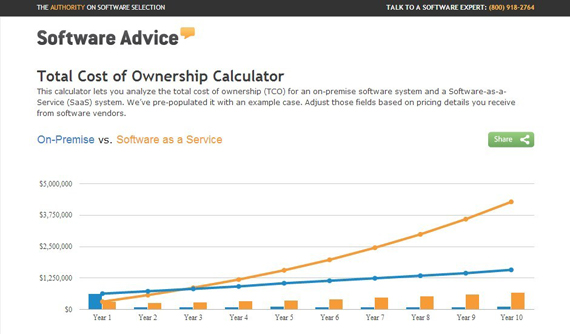
Introduction To Saas And On-premise
Introduction to SaaS and On-Premise explores two popular models for using software. Each has unique costs and benefits. Deciding which fits your needs depends on multiple factors. We will compare SaaS (Software as a Service) and On-Premise solutions to help you make an informed choice.
What Is Saas?
SaaS, or Software as a Service, is a way of accessing software over the internet. Instead of buying and installing software, users subscribe to it. This method often leads to cost savings and ease of use. Key points about SaaS include:
- Subscription Model: Pay as you go, often monthly or annually.
- Cloud-Based: Access from anywhere with an internet connection.
- No Maintenance: The provider manages updates and security.
- Scalability: Easily adjust your subscription to fit changing needs.
SaaS can look different in cost compared to On-Premise over time:
| Time | SaaS | On-Premise |
|---|---|---|
| Initial | Lower | Higher |
| Ongoing | Consistent | Varies |
| Long-Term | Depends on subscription changes | Potentially decreases as software is amortized |
What Is On-premise?
On-Premise software means the application is installed and runs on computers on the premises of the person or organization using the software. This approach to using software has distinct aspects:
- One-Time Purchase: You buy the software license outright.
- Control: Full control over the data and the software environment.
- Responsibility: You handle updates, security, and maintenance.
- Customization: Greater potential for customization.
The cost structure for On-Premise software often includes:
| Cost Type | Explanation |
|---|---|
| Upfront Costs | Includes licenses, hardware, and initial setup. |
| Ongoing Costs | Covers maintenance, upgrades, and support staff. |
| Indirect Costs | Energy usage, space for servers, and potential downtime. |
Understanding both SaaS and On-Premise models is crucial to choosing the right approach for your software needs. Each has financial implications that can affect your business in the long run.
Initial Investment Costs
Choosing between SaaS and on-premise solutions is a big decision for businesses. The right choice depends on many factors, including initial investment costs. These costs are the first step in understanding the financial impact of each option. Let’s break down what you can expect to pay upfront for SaaS and on-premise solutions.
Saas Subscription Fees
SaaS, or Software as a Service, is a way to use software over the internet. You pay a fee, usually each month, to access the software. This option can save money because you don’t need to buy expensive equipment. Here’s what to know about SaaS subscription fees:
- No big purchases: You don’t have to pay a lot of money at once to use the software.
- Scalable costs: If your business grows, you can pay more to use the software for more people or projects.
- Updates included: You get the newest features without extra cost.
Consider this example of SaaS subscription fees:
| Users | Basic Plan | Premium Plan |
|---|---|---|
| 10 | $100/month | $200/month |
| 50 | $500/month | $1000/month |
Small businesses often find SaaS cost-effective. There’s no need for big hardware investments or maintenance teams. Yet, costs can increase if your business needs more from the software.
On-premise Hardware Expenses
On-premise solutions mean the software runs on your own computers and servers. This requires buying and setting up the right equipment. Here’s what to expect with on-premise hardware expenses:
- Upfront costs: You pay for all the hardware before you start using the software.
- Long-term investment: This hardware can last many years if you take care of it.
- Control: You own the equipment, so you control everything about it.
Let’s look at an example of on-premise hardware costs:
| Item | Quantity | Cost per Item | Total Cost |
|---|---|---|---|
| Servers | 2 | $4,000 | $8,000 |
| Workstations | 10 | $1,000 | $10,000 |
| Networking Gear | 1 | $500 | $500 |
With on-premise solutions, the initial money needed is higher. You pay for servers, workstations, and other gear. But, this can be a one-time cost that serves your business for years. Remember, though, you might also need a team to manage this equipment.
Operational Expenses
Let’s talk about two ways to use software: SaaS (Software as a Service) and On-Premise. Both have different costs. Today, we focus on what it costs to keep them running. These are called Operational Expenses.
Saas Maintenance Costs
SaaS means the software is online. You don’t own it, but you pay to use it. This makes some things easier:
- Updates are automatic. You always have the newest version.
- No big hardware needed. Your computer or phone can access it.
- Help is part of the deal. If you have a problem, the SaaS company helps you.
But you pay every month or year to keep using it. Let’s break it down:
| Expense Type | Cost |
|---|---|
| Subscription Fee | $ per user/month |
| Additional Features | $ per feature |
| Support Plans | $ optional |
Even though you pay regularly, you save money on staff and hardware.
On-premise Support Costs
On-Premise means the software is yours. It lives on your computers at your place. This choice has its own costs:
- Buying the software. You pay a lot up front to own it.
- Setting it up. You might need special computers or a server room.
- Keeping it running. If something breaks, you have to fix it.
These costs add up, especially at the start. But let’s see what costs you might have every year:
| Expense Type | Annual Cost |
|---|---|
| Updates | $ depends on software |
| Hardware Maintenance | $ varies |
| IT Staff | $ salary per person |
Even though starting is expensive, some businesses like having control and owning the software.
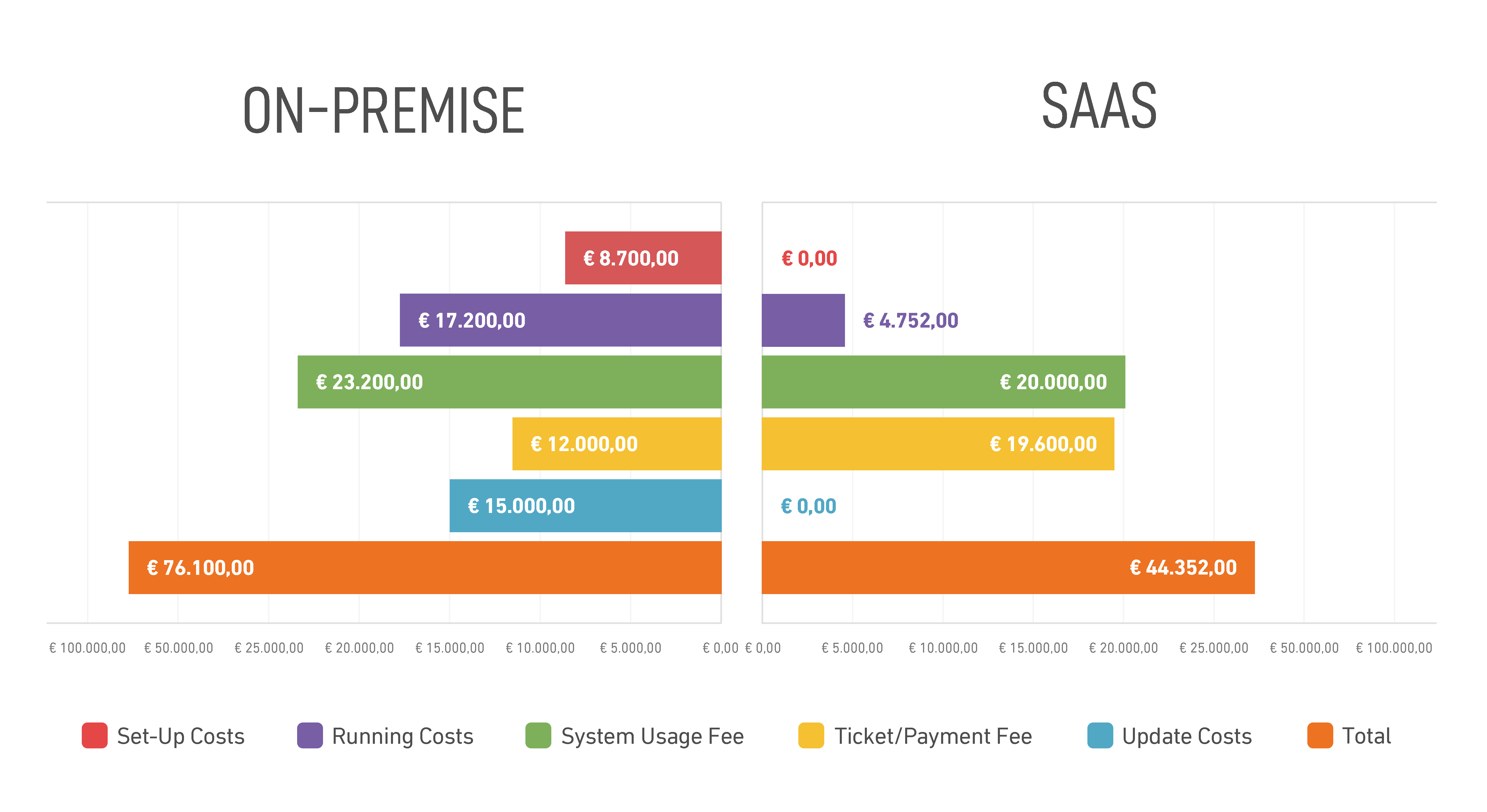
Scalability And Flexibility
Choosing between SaaS and on-premise solutions involves evaluating how each affects business growth and agility. Scalability and flexibility are critical factors in this decision. Companies must assess their need to scale resources up or down with demand. They also need to consider how quickly and easily they can adapt to changes. In this context, cost comparison becomes vital. A deep dive into the scalability benefits of SaaS and the limitations of on-premise solutions reveals the long-term financial impact on a business.
Saas Scalability Benefits
When businesses opt for SaaS, they gain significant scalability advantages. Here’s why SaaS stands out:
- Easy Upgrades and Downgrades: SaaS providers offer various subscription tiers. Companies can switch between them without hassle.
- Automatic Updates: SaaS solutions update automatically, ensuring access to the latest features without extra cost.
- Flexible Cost Structure: SaaS models typically use a pay-as-you-go approach, aligning expenses with actual usage.
Furthermore, SaaS providers manage the IT infrastructure, which allows businesses to:
- Redirect resources from IT maintenance to innovation
- Scale rapidly in response to market demands
The table below compares the scalability features of SaaS and on-premise solutions:
| Feature | SaaS | On-Premise |
|---|---|---|
| Resource Allocation | Dynamic | Static |
| Cost Efficiency | High | Variable |
| Time to Scale | Quick | Slow |
On-premise Limitations
On-premise solutions often face scalability challenges:
- Initial Capital Investment: Significant upfront costs for hardware and software limit flexibility.
- Manual Updates: Scaling requires manual intervention, which can be both time-consuming and expensive.
- Resource Constraints: Physical space and IT staff availability may restrict scaling efforts.
Additionally, on-premise solutions can lead to:
- Longer downtime during upgrades
- Higher operational costs with increased usage
Consider the following points that highlight on-premise limitations:
| Aspect | Limitation |
|---|---|
| Hardware | Requires regular replacement and maintenance |
| Software Licenses | Need to be purchased for additional users |
| IT Staff | Scaling up demands more personnel |
Hidden Costs
When businesses weigh the options of SaaS (Software as a Service) against on-premise solutions, the initial costs are often the focus. Yet, hidden costs can emerge, shifting the financial scales. These expenses are not always clear at first glance but can make a significant impact on the total cost of ownership. Understanding these hidden costs is vital for making a well-informed decision.
Saas Additional Charges
While SaaS offerings boast a pay-as-you-go model, they can carry extra charges that add up. Here’s what to watch for:
- Data Overages: Exceeding data storage or transfer limits can incur fees.
- Add-On Features: Basic plans might lack key features, pushing you to pricier tiers.
- User Licenses: More users often mean higher costs, especially if your team grows.
Consider the example of a project management tool:
| Feature | Basic Plan | Premium Plan |
|---|---|---|
| Storage | 5 GB | 50 GB |
| Users | Up to 10 | Unlimited |
| Support | Email Only | 24/7 Phone & Email |
Upgrading due to growth or needs can lead to a significant rise in your SaaS budget.
On-premise Unexpected Expenses
On-premise solutions carry their own set of unexpected expenses. Let’s delve into these:
- Hardware Upgrades: Servers and other equipment may need upgrades, which can be costly.
- Maintenance: Regular maintenance is necessary to keep the system running smoothly.
- Energy Costs: Powering on-premise servers can lead to high energy bills.
An example of potential on-premise costs for a medium-sized business could be:
| Expense Type | Initial Cost | Recurring Cost |
|---|---|---|
| Server Hardware | $5,000 | Varies |
| Maintenance | $500 | $1,000/year |
| Energy | – | $200/month |
Sudden breakdowns or security issues can also lead to unplanned spending. A single major repair might disrupt the budget and operations.
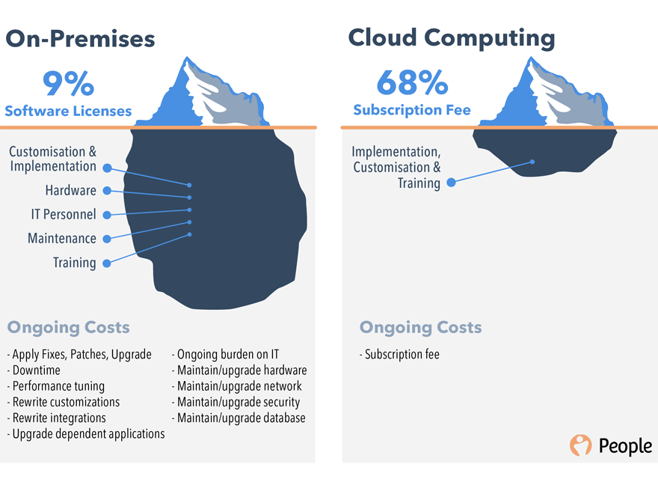
Long-term Financial Implications
Choosing between SaaS and on-premise is big. It affects costs for a long time. Let’s explore how each option impacts your wallet over the years.
Saas Long-term Value
SaaS saves you money upfront. You don’t buy hardware or software. Instead, you pay a subscription fee. This fee covers updates, maintenance, and support. Over time, these benefits add up, making SaaS a cost-effective choice.
- No large upfront costs: Pay monthly or yearly, making budgeting easier.
- Automatic updates: Stay current without extra cost or effort.
- Scalability: Adjust your subscription as your needs change, without wasted investment.
Consider this example:
| Year | Cost |
|---|---|
| 1 | $5,000 |
| 2 | $5,000 |
| 3 | $5,000 |
| Total | $15,000 |
This table shows how SaaS costs stay predictable, helping with long-term planning.
On-premise Investment Return
On-premise means paying more at first but less over time. You buy the software and hardware. Then, it’s yours. You handle updates and maintenance, which can be costly and time-consuming. Yet, after the initial investment, your yearly costs might drop.
- High initial cost: You need a big budget at the start.
- Maintenance and updates: These are your responsibility, adding to costs.
- Long-term savings: Over many years, the cost might be lower than SaaS.
A simple breakdown:
| Year | Cost |
|---|---|
| 1 | $20,000 |
| 2 | $2,000 |
| 3 | $2,000 |
| Total | $24,000 |
This table shows the high start cost but lower costs in following years.
Performance And Reliability
Choosing between SaaS and on-premise solutions involves more than just cost; performance and reliability play crucial roles. These factors directly impact user experience and operational efficiency. SaaS offers a different approach to performance, while on-premise solutions have distinct reliability traits. Let’s dive into the specific metrics and factors that set them apart.
Saas Performance Metrics
When assessing SaaS performance, specific metrics provide insights into how well the service operates. These include:
- Uptime: The percentage of time the service is available and operational.
- Load Time: The speed at which the application responds to user requests.
- Scalability: The ability to handle increased loads without performance drops.
- Concurrency: How well the system performs when multiple users are active.
These metrics are often guaranteed in a Service Level Agreement (SLA). Providers invest in robust infrastructure to ensure high performance. Below is a table summarizing key SaaS performance metrics:
| Metric | Description | Importance |
|---|---|---|
| Uptime | Service availability | Ensures continuous access |
| Load Time | Response speed | Improves user satisfaction |
| Scalability | Adaptation to growth | Supports business expansion |
| Concurrency | User access management | Allows multiple user sessions |
With a focus on continuous improvement, SaaS providers regularly update their services. This ensures users always have access to the latest features and optimizations without additional costs.
On-premise Reliability Factors
On-premise solutions offer a different set of reliability factors, including:
- Hardware Quality: The performance of on-premise solutions heavily depends on the underlying hardware.
- Environment Control: Companies have complete control over their IT environment, allowing for tailored security and maintenance.
- Customization: On-premise solutions can be customized to meet specific performance needs, though this often requires substantial investment.
- Disaster Recovery: The organization is responsible for implementing disaster recovery plans to ensure data integrity and service continuity.
Below is a table highlighting critical on-premise reliability factors:
| Factor | Description | Impact |
|---|---|---|
| Hardware Quality | Dependability of physical servers | Affects overall system performance |
| Environment Control | Management of internal systems | Enhances security measures |
| Customization | Personalized system tweaks | Matches unique business needs |
| Disaster Recovery | Backup and restore protocols | Secures data against emergencies |
Organizations opting for on-premise solutions need to consider the full scope of their IT capabilities. This includes regular maintenance, updates, and the ability to respond to issues promptly. Proper handling ensures high reliability and system performance tailored to the business’s unique requirements.
Case Studies
Exploring SaaS vs. On-Premise solutions reveals a landscape of cost implications. Each model offers unique financial benefits and challenges. Through real-world case studies, we can better understand these differences. Let’s dive into some success stories that highlight the financial impact of both SaaS and On-Premise implementations.
Successful Saas Implementations
The shift to SaaS models has proven lucrative for many businesses. Companies like Dropbox and Slack have leveraged SaaS to scale rapidly. Here are key financial takeaways from successful SaaS implementations:
- Lower Initial Costs: SaaS solutions often require minimal upfront investment compared to On-Premise software.
- Scalability: With SaaS, companies can easily scale up or down, matching their current needs without significant financial strain.
- Regular Updates: Continuous updates in SaaS models ensure that businesses stay current without additional costs.
Take, for example, a global marketing firm that switched to a SaaS CRM system. The move reduced their costs by 40% in the first year. The table below illustrates their savings:
| Expense | On-Premise | SaaS |
|---|---|---|
| Initial Setup | $50,000 | $5,000 |
| Maintenance | $20,000/year | Included |
| Upgrades | $10,000/year | Included |
On-premise Success Stories
On-Premise solutions have their own success narratives, particularly for organizations with specific needs. Companies with stringent data security requirements or those operating in heavily regulated industries often find On-Premise solutions more fitting.
- Data Control: On-Premise allows complete control over data, crucial for sensitive information.
- Customization: Firms can tailor On-Premise software to their exact requirements.
- One-Time Investment: Although upfront costs are higher, On-Premise can lead to long-term savings without recurring fees.
A financial institution’s case study showcases their On-Premise success. After an in-depth cost-benefit analysis, they opted for an On-Premise banking system. This decision resulted in a 25% cost reduction over five years. The following table breaks down their investment:
| Expense | Year 1 | Year 2-5 Annual |
|---|---|---|
| Software Purchase | $100,000 | N/A |
| Maintenance | $15,000 | $15,000 |
| Upgrades | $20,000 | $5,000 |
Frequently Asked Questions
What Is Saas?
SaaS, or Software as a Service, is a model where software is hosted centrally and accessed over the internet, typically with a subscription fee.
How Does On-premise Software Work?
On-premise software is installed and runs on a company’s in-house servers and computing infrastructure, requiring upfront costs for licenses and hardware.
What Are Saas Cost Benefits?
SaaS offers cost benefits such as lower upfront expenses, predictable monthly fees, and reduced need for in-house IT maintenance.
Does On-premise Mean Higher Security?
Not necessarily. While on-premise solutions offer physical control over data, SaaS providers often have robust cybersecurity measures and compliance certifications.
Can Saas Improve Business Scalability?
Yes, SaaS provides flexibility to scale up or down based on business needs without significant investment in additional hardware or licenses.
Is Saas More Cost-effective Than On-premise?
Typically, SaaS can be more cost-effective due to its subscription model, eliminating the need for large initial investments and ongoing hardware maintenance costs.
Are There Hidden Costs In Saas?
Some hidden costs in SaaS could include data migration, training, and add-on features that exceed the basic subscription plan.
What’s The Tco For On-premise Vs. Saas?
Total Cost of Ownership (TCO) for on-premise includes hardware, software licenses, maintenance, and IT staff, while SaaS TCO involves subscription fees and less IT overhead.
How Do Updates Affect Saas And On-premise Costs?
SaaS updates are automatic and usually included in the subscription fee, while on-premise updates might require additional costs for implementation and downtime.
Is Data Migration To Saas Expensive?
Data migration costs to SaaS vary but can be offset by the long-term savings in maintenance and scalability compared to on-premise solutions.
Conclusion
Choosing between SaaS and on-premise solutions hinges on understanding their costs. Our comparison has highlighted key financial differences. SaaS often presents lower upfront fees, while on-premise may offer long-term savings. Assess your business needs, budget, and growth plans carefully. This decision shapes your company’s financial health and operational efficiency.




